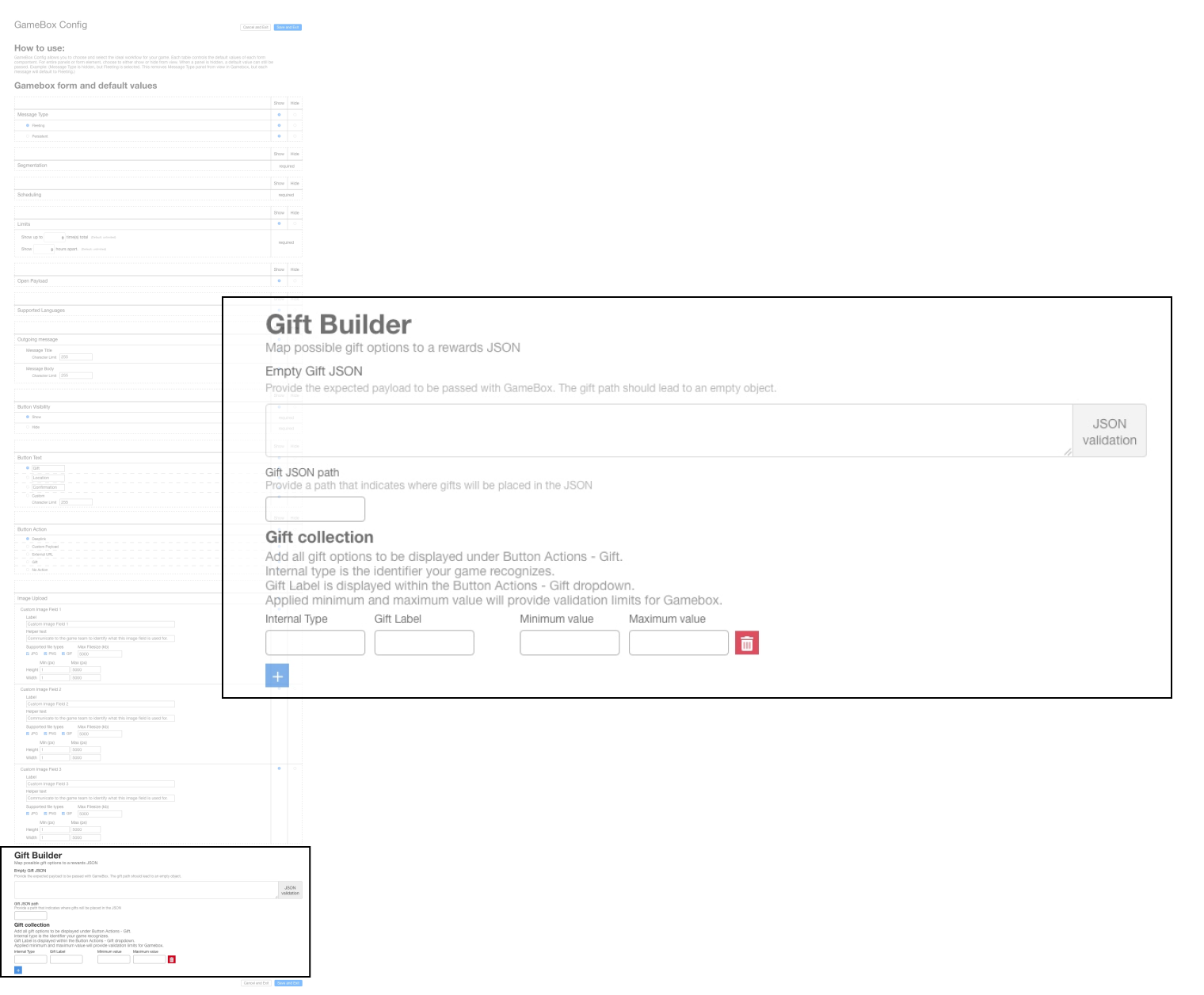Understanding JSON
The common use case:
Send additional JSON with the message to inflict change within the game
The challenge
Each game formatted their JSON differently, so a one size fits all solution wasn't possible

Empowering users to configure based off their needs
Stakeholders use a tool called GameBox which is a communication channel that delivers JSON directly to the game
Producers, Product Managers, Marketing Managers, Engineers and Quality Assurance Testers
With GameBox’s flexible design teams were unknowingly making errors that impacted their games economy
Conduct interviews to inform and provide Engineering and Product Managers with designs
User Interviews, wireframes, high fidelity mockups
Identified and interviewed 36 Stakeholders
Frequently talked points included:
“We haven’t adopted the tool because we’re afraid that another team could accidentally send messages for our game.”
“The tool has a lot of power and it is way too easy to make a mistake.”
“The tool is very open ended without any error validation.”
“GameBox provides a lot of options that our game just doesn’t need.”
The common use case:
Send additional JSON with the message to inflict change within the game
The challenge
Each game formatted their JSON differently, so a one size fits all solution wasn't possible

Error Prevention
GameBox’s flexible design lacked the validation needed by the teams to safely use the tool
User Control
Users were required to decline options in GameBox that did not pertain to their game
Flexibility and efficiency of use
Users not well versed in JSON were required to copy/paste JSON into the tool
Aligned with the Product owner and we generated these guiding principals for the GameBox Configuration Tool:
GameBox provides more options than any single game needs.
By giving Producers of a game the option to define default and available options that match how the game is designed.
1
Default option: Producers can override the form’s default value to match the most common use.
2
Validation: Each game displays content differently and Producers can apply character limits and image restrictions. This helps correct Marketing Managers configure messages that match how the game is designed.
3
Show/Hide: The Producer can toggle which options are safe for a Marketing Manager to use when using GameBox.
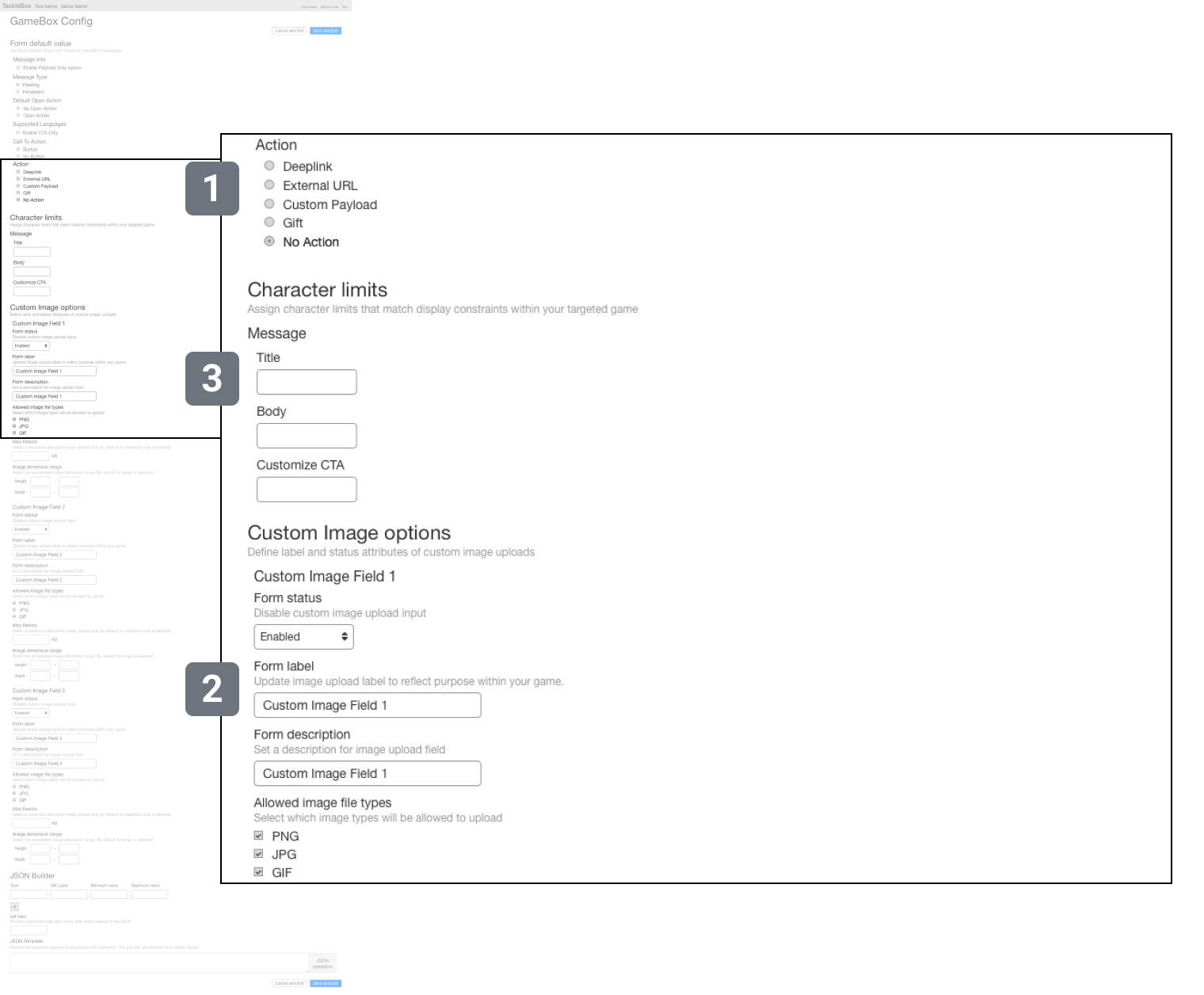
Problem: During interviews, the users’ biggest pain point came when they wanted to restrict options to match how the game is designed.
Solution: In the next iteration we introduced an option that would allow the Producer to select what options to show based off what’s configured by the game.
1
Show/Hide: The Producer can toggle which options are safe for a Marketing Manager to use when using GameBox.
2
Required: There are some form elements that are always required and cannot be hidden from view.
Problem: During interviews, the users’ spent lots of time scrolling up and down trying to find their place and reaffirm which options were associated with the intended image option.
Solution: In the next iteration we took contextual options and presented them within the same cell element.
3
Contextual options: This allowed all form options and validation rules to be contained within same cell.
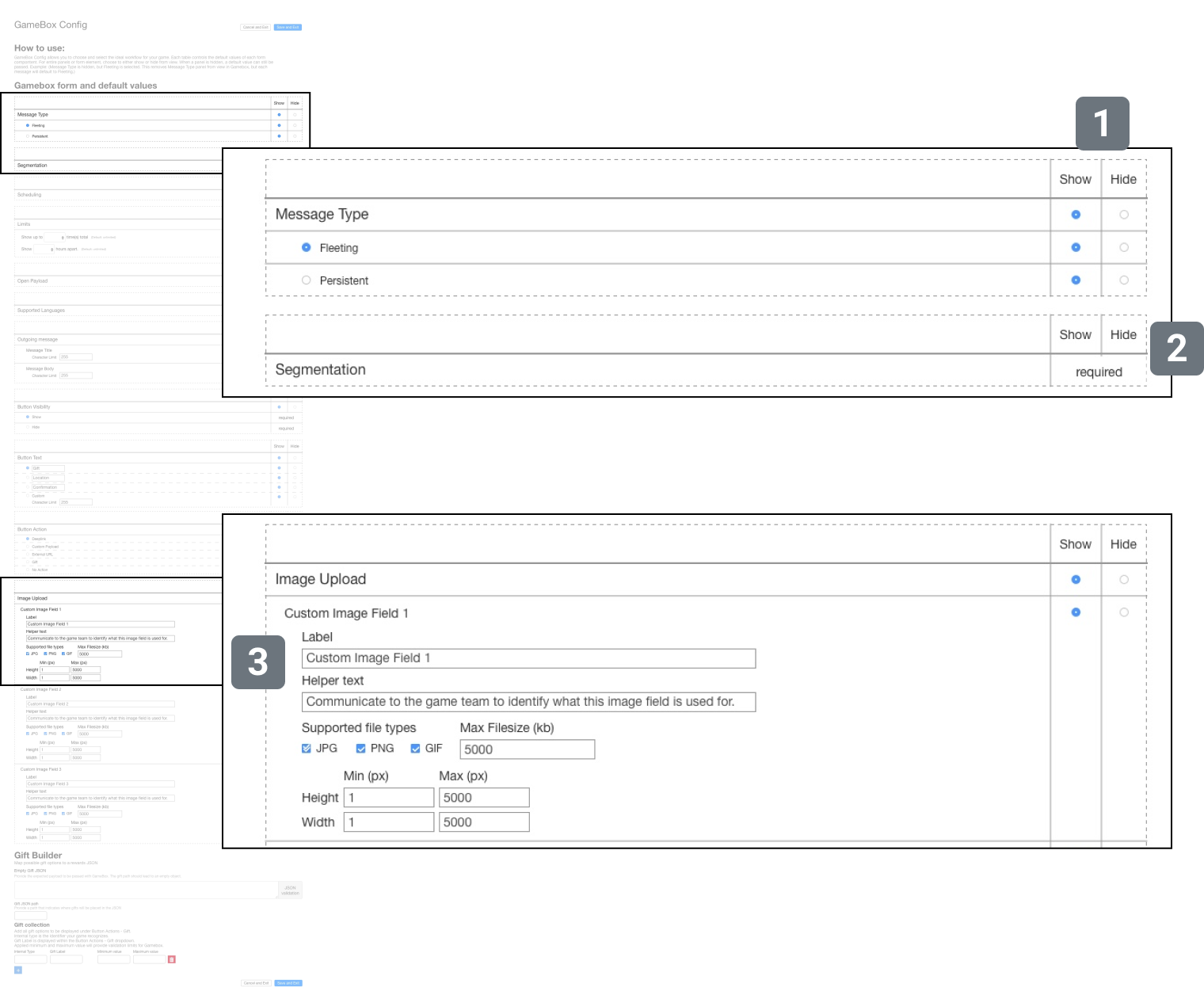
Going beyond the message requires copying and pasting JSON
Adding a gift builder allows Marketing Managers to send a gift without having to write the JSON
1
Validation: Game Engineers could quickly check to see if the JSON they’ve inputed is valid
2
Unique Name: Game Engineers can define reward names that will later be selected by the Marketing Manager during message creation
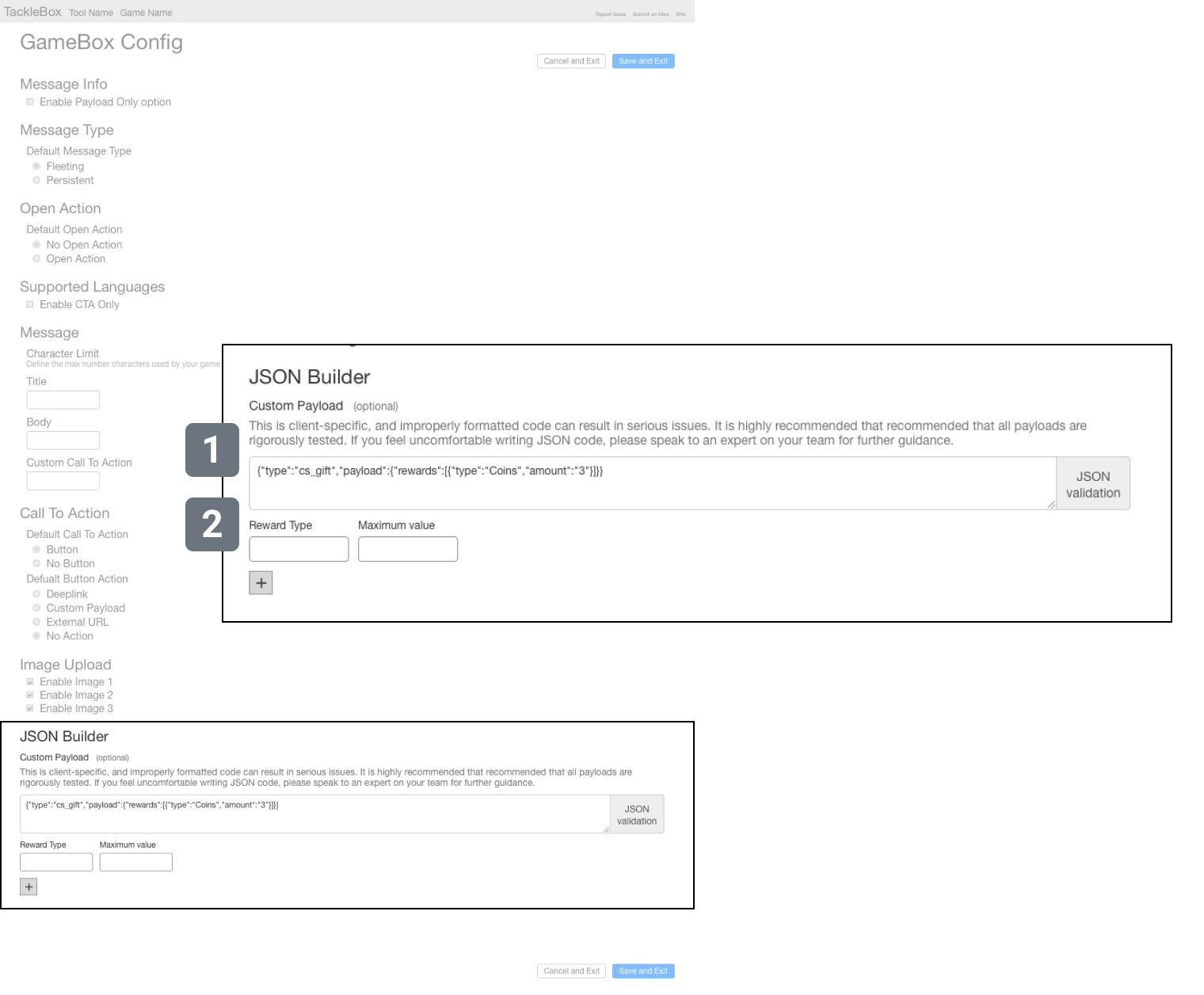
Problem: During user interviews, I learned that each team formatted where their gifts were located within the JSON
Solution: In the next iteration we introduced a gift path that would direct where gifts would be injected in the JSON
Problem: During the interviews we also learned that gift items can have legacy names
Solution: When identifying a gift object, we allowed for a gift label. Users of GameBox would display the gift label